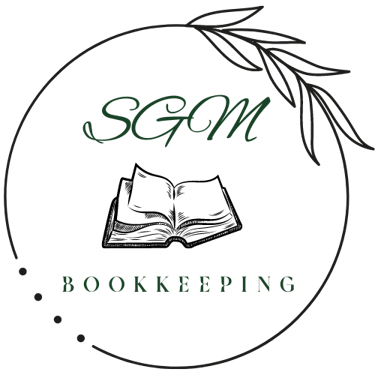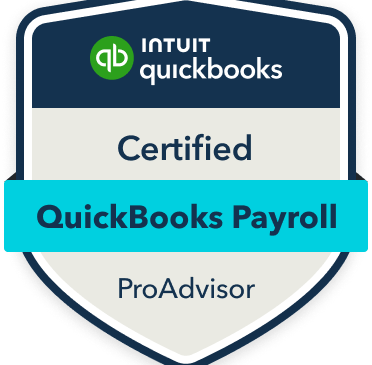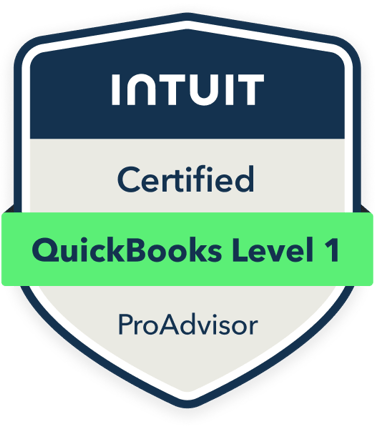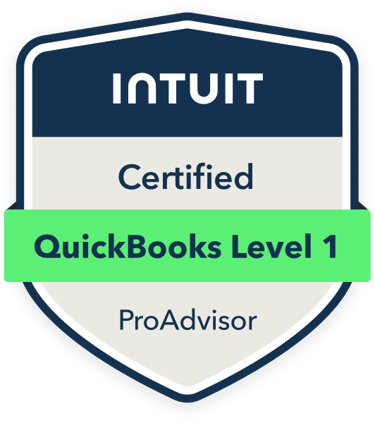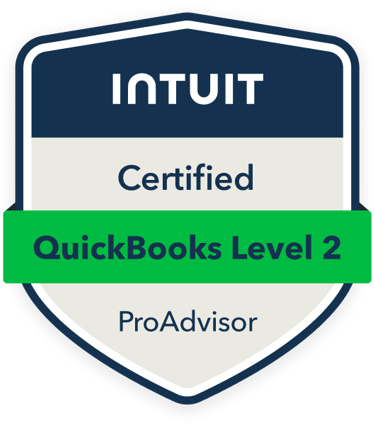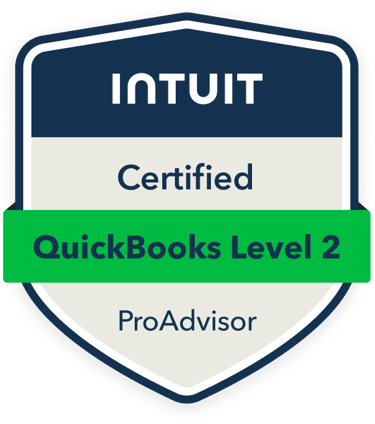The Significance of Accurate Sales Tax Filing and How QuickBooks Can Assist:
Filing sales tax correctly is more than just a routine business task—it's a critical responsibility that can have significant legal and financial implications. From avoiding costly audits to maintaining healthy cash flow, accurate sales tax filing is essential for the smooth operation of your business. However, with the complexities of varying tax rates, exemptions, and ever-changing regulations, staying compliant can be challenging. That’s where QuickBooks comes in. This powerful tool simplifies the sales tax process, helping you ensure accuracy, stay up-to-date with the latest tax laws, and focus on what you do best—running your business.


Understanding Sales Tax: An Overview
Sales tax is a consumption tax levied by the government on the sale of goods and services. Merchants collect this tax from consumers at the point of sale, and subsequently remit it to the relevant tax authority. The rate at which sales tax is applied varies widely depending on the jurisdiction, encompassing local, state, and national levels. Therefore, businesses operating in multiple regions must be vigilant in understanding the nuanced tax rates across different territories.
The calculation of sales tax is generally straightforward but requires precision. It involves multiplying the tax rate by the selling price of the taxable goods or services. For example, if the sales tax rate is 5% and the product price is $100, the sales tax amounts to $5, making the total cost to the consumer $105. Despite the simplicity, complexities arise due to varying exemptions, discounts, and jurisdiction-specific rules. Certain products or services may be exempt from sales tax or taxed at a reduced rate, demanding thorough awareness from businesses.
Sales tax compliance is a critical responsibility for businesses mandated by law. Non-compliance can lead to severe penalties, including fines and legal repercussions, which can jeopardize a business's financial health. Accurate sales tax collection and remittance also foster trust between the business and government authorities, mitigating the risk of audits and associated disruptions.
Moreover, sales tax has significant implications for accounting and financial reporting. Proper documentation and reporting help maintain transparency and accuracy in financial statements, aiding in prudent financial management and strategic decision-making. This underscores the importance of robust sales tax management systems tailored to the intricacies of the business’s operations.
Understanding sales tax is fundamental for businesses selling taxable goods or services. It not only ensures regulatory compliance but also streamlines financial processes, contributing to overall operational efficiency and sustainability. Effective sales tax management paves the way for deeper insights into fiscal health and strategic growth.
The Critical Role of Accurate Sales Tax Filing
Accurate sales tax filing is an essential aspect of business operations, transcending mere regulatory compliance. When businesses fail to file sales taxes correctly, they not only jeopardize their legal standing but also risk facing severe financial and repetitional repercussions. Misfiling sales tax can lead to hefty fines and penalties imposed by tax authorities, which may strain a company’s financial resources and overall profitability.
Moreover, persistent inaccuracies in sales tax filing can attract additional scrutiny from regulatory bodies, resulting in more frequent audits and increased administrative burden. These legal issues can divert attention and resources away from core business activities, affecting long-term growth and sustainability. As businesses strive to maintain compliance, they must be meticulous in their approach to avoid these adverse outcomes.
Beyond the legal obligations, accurate sales tax filing is crucial for maintaining business credibility. Customers and stakeholders expect transparency and reliability, particularly in financial matters. Misfiling taxes can erode trust, leading to diminished customer confidence and potentially causing loyal clients to seek alternative service providers. In an increasingly competitive marketplace, maintaining customer trust is vital for retaining business and staying ahead.
Additionally, inaccuracies in sales tax submissions can disrupt financial records, complicating internal accounting processes and reporting. This can cause challenges when making strategic business decisions, as financial data may be unreliable or misleading. Ensuring accurate and timely sales tax filing not only fulfills regulatory obligations but also contributes to a robust and trustworthy financial management system.
In essence, the importance of filing sales tax correctly extends beyond legal compliance; it safeguards a business’s financial health, credibility, and operational efficiency. For businesses keen on establishing a solid foundation for growth and trust, meticulous attention to sales tax obligations is indispensable. By prioritizing accurate sales tax filing, companies can avert potential pitfalls and position themselves for sustained success in the market.
Common Pitfalls in Sales Tax Filing
Accurate sales tax filing is essential for businesses to maintain compliance with state and local regulations. However, there are several common pitfalls that companies often encounter. One of the most frequent mistakes is miscalculating the tax rate. Sales tax rates can vary significantly by jurisdiction, and businesses must ensure they apply the correct rate for each transaction. Miscalculations can lead to underpayment or overpayment, both of which can result in administrative headaches and financial penalties. For instance, a store selling products across multiple states must carefully determine each state's rate to avoid discrepancies.
Another significant error is neglecting to file timely. Sales tax deadlines vary, typically requiring monthly, quarterly, or annual submissions, depending on the volume of sales. Missing these deadlines can incur fines and interest on the unpaid tax amount. An illustrative case involved a small retailer who, due to oversight, missed the quarterly filing deadline, resulting in a hefty late fee that strained their finances.
Businesses also often misunderstand the difference between sales tax and other types of taxes. For example, confusing sales tax with value-added tax (VAT) or use tax can lead to incorrect reporting. Sales tax is a consumption tax imposed at the point of sale, while VAT is collected at each production stage, and use tax applies to out-of-state purchases used within the state. A software reseller once incorrectly filed sales tax as VAT, leading to a lengthy correction process and additional accounting costs.
Ensuring accurate sales tax filing is crucial to avoid these pitfalls and maintain financial health. By using comprehensive accounting solutions, businesses can streamline tax management and minimize errors. For instance, QuickBooks offers tools that automate tax rate calculations, track deadlines, and differentiate between various tax types, thereby safeguarding against these common mistakes.
How QuickBooks Simplifies Sales Tax Management
Managing sales tax responsibilities can be a complex task for any business. The intricacies involved in calculating, tracking, and reporting sales tax are numerous and often cumbersome. QuickBooks, however, offers a suite of features tailored to simplify these tasks, providing businesses with a more efficient and accurate way to handle their sales tax obligations.
One of the standout features of QuickBooks is its ability to automate sales tax calculations. By integrating with real-time data and current tax rates, the software minimizes errors and ensures that each transaction is taxed correctly. This automation not only reduces the manual effort required but also mitigates the risk of human error, leading to more accurate financial records.
QuickBooks also excels in tracking tax liabilities. The software maintains a detailed record of all taxable transactions, allowing businesses to easily monitor their sales tax commitments. This feature is particularly beneficial for businesses operating in multiple tax jurisdictions, as QuickBooks can differentiate between local, state, and federal tax rates, ensuring compliance across the board.
Generating necessary reports is another area where QuickBooks proves invaluable. It offers a variety of pre-configured reports that summarize sales tax information, making it easier for businesses to review and understand their tax liabilities. These reports can be customized to meet specific business needs and can be generated with just a few clicks, streamlining the entire reporting process.
Additionally, QuickBooks provides seamless integration with other financial tools and software. This interoperability ensures that all financial data is consolidated in one place, making tax preparation and filing more straightforward. By integrating sales tax management into a unified accounting framework, QuickBooks helps businesses maintain comprehensive and accurate records, ultimately saving time and reducing administrative burdens.
In conclusion, QuickBooks offers a robust solution for managing sales tax. Its ability to automate calculations, track liabilities, and generate reports ensures that businesses can handle their sales tax responsibilities with greater accuracy and efficiency, enabling them to focus on their core operations with confidence.
Step-by-Step Guide to Filing Sales Tax Using QuickBooks
Filing sales tax can often be a daunting task for many business owners, but QuickBooks offers a streamlined process to ensure accuracy and efficiency. This step-by-step guide will walk you through setting up sales tax preferences, recording transactions, running tax reports, and filing your returns using QuickBooks.
Setting Up Sales Tax Preferences
The first step in utilizing QuickBooks for filing sales tax is to configure the sales tax settings properly. Begin by navigating to the Sales Tax Center through the Taxes menu. Click on "Add/edit tax rates and agencies" to input the relevant sales tax information for your state and local jurisdictions. Ensure that you specify the appropriate tax rates, as this is crucial for accurate calculations.
Recording Sales Transactions
Once your sales tax preferences are set, recording sales transactions is straightforward. When creating an invoice or sales receipt, QuickBooks will automatically apply the designated sales tax rate to the transaction. It's important to verify that all taxable sales are correctly marked to avoid discrepancies. Always review the invoice or receipt before saving to ensure all details are accurate.
Running Tax Reports
Running tax reports is an essential step to keep track of your sales tax obligations. QuickBooks provides several reports that can help you monitor sales tax. Navigate to the Reports menu and select "Sales Tax Liability Report." This report gives a comprehensive overview of the sales tax collected and owed for a specific period. Reviewing this regularly will help you stay compliant and prepare for the tax filing period.
Filing Sales Tax Returns
When it is time to file your sales tax returns, QuickBooks simplifies the process. Access the Sales Tax Center again and click on "Start Return" for the period you wish to file. QuickBooks will guide you through the steps, allowing you to review the collected sales tax, adjust for any sales tax credits, and submit the return electronically if your state supports e-filing. Double-check all figures before final submission to avoid any errors.
By following these steps, QuickBooks can significantly reduce the complexity of filing sales tax, ensuring that you remain compliant with tax regulations and allowing you to focus more on your business operations.
Best Practices for Staying Compliant with Sales Tax Regulations
Staying compliant with sales tax regulations is crucial for businesses to avoid penalties and maintain smooth operations. One of the key aspects of maintaining compliance is staying updated on tax rate changes. Since sales tax rates can change frequently, businesses must monitor governmental announcements and subscribe to updates from authoritative tax resources. Using automated financial software like QuickBooks can streamline this process, ensuring that rates are always current.
Accurate record-keeping is another vital practice for sales tax compliance. Businesses should keep meticulous records of all sales transactions, tax payments, and any related documentation. This transparency not only aids in accurate tax filing but also provides essential data in the case of audits. Utilizing QuickBooks can help automate the recording of transactions, categorizing them correctly, and storing documents digitally, thus minimizing human error.
Conducting periodic audits of sales tax records is also advisable. Regular internal audits can help identify errors or inconsistencies in tax filings before they become significant issues. By periodically reviewing sales records and tax calculations, businesses can proactively correct mistakes, ensuring overall compliance. QuickBooks offers tools that can facilitate regular financial reviews, making it easier to spot discrepancies and rectify them promptly.
Also, understanding jurisdictional differences in sales tax laws is essential for businesses that operate across multiple regions. Each jurisdiction may have unique sales tax requirements, including different rates and filing procedures. Compliance can be maintained by thoroughly researching these differences and adjusting practices accordingly. QuickBooks can assist by offering location-specific tax features, making it simpler for businesses to comply with varying regional requirements.
Finally, seeking professional advice from tax consultants or legal experts can be invaluable. Professionals can provide insights specific to your business, ensuring tailored compliance strategies. By integrating these best practices and leveraging tools like QuickBooks, businesses can enhance their ability to remain compliant with sales tax regulations.