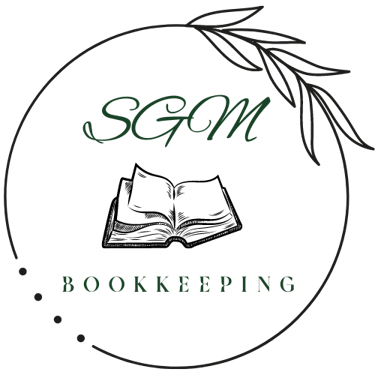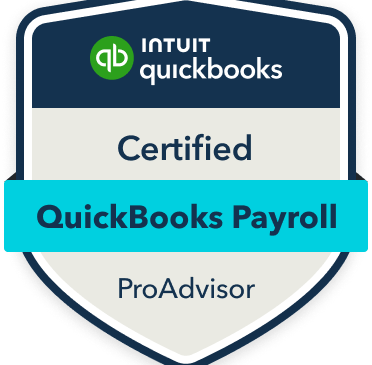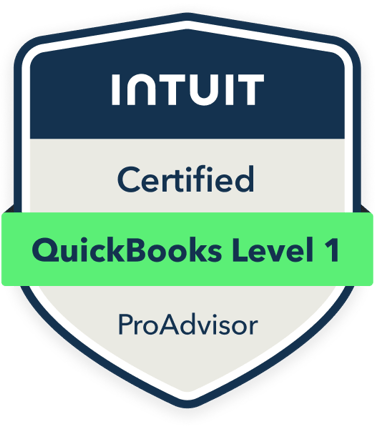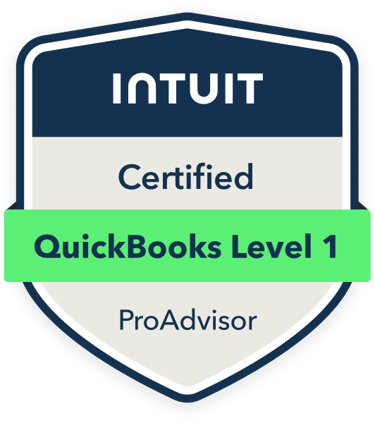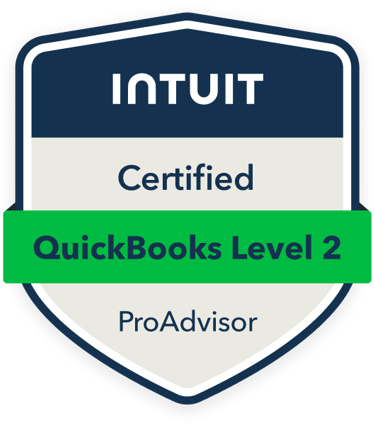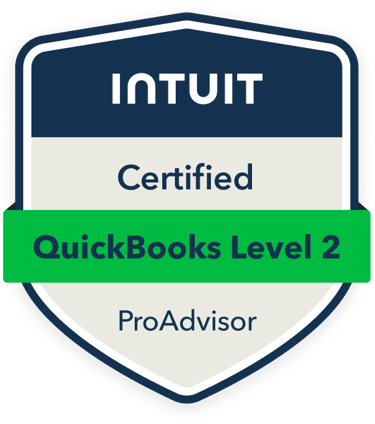How to Track Inventory Effectively with Your Bookkeeping System
Properly tracking your inventory not only ensures you meet customer demand but also helps you control costs and maintain accurate financial records. Integrating your inventory tracking with your bookkeeping system is the key to achieving these goals.


How to Track Inventory Effectively with Your Bookkeeping System
Effective inventory management is critical for the success of any business that deals with physical products. Properly tracking your inventory not only ensures you meet customer demand but also helps you control costs and maintain accurate financial records. Integrating your inventory tracking with your bookkeeping system is the key to achieving these goals. Here’s a guide on how to do it effectively:
Choose the Right Bookkeeping System
The first step in effective inventory tracking is selecting a bookkeeping system that meets your business’s needs. Many modern accounting software solutions, such as QuickBooks, Xero, or Zoho Books, offer integrated inventory management features. Ensure that your chosen system can:
Track inventory quantities in real time
Integrate with your sales and purchase data
Generate detailed inventory reports
If your current bookkeeping system doesn’t have inventory features, consider pairing it with inventory-specific software that can sync with your accounting platform.
Set Up Inventory Categories
Organize your inventory into categories that make sense for your business. For example, if you sell apparel, you might categorize inventory by type (e.g., shirts, pants, shoes) or by size and color. Clear categorization helps streamline tracking and reporting, making it easier to spot trends or issues.
Establish an Inventory Valuation Method
Inventory valuation directly impacts your financial statements and tax obligations. Choose a valuation method that aligns with your business model and complies with tax regulations:
FIFO (First In, First Out): Assumes the oldest inventory is sold first, which can reflect current costs during inflationary periods.
LIFO (Last In, First Out): Assumes the newest inventory is sold first, which may reduce taxable income in certain situations.
Weighted Average Cost: Spreads the cost of goods evenly across inventory items.
Consult a financial professional to determine the best method for your business.
Track Inventory Movements
Accurately recording inventory movements is essential for maintaining up-to-date records. Your bookkeeping system should record:
Purchases: Log new inventory as soon as it arrives.
Sales: Deduct items sold to reflect accurate stock levels.
Returns: Adjust inventory levels for returned goods.
Adjustments: Account for losses due to damage, theft, or expiration.
Use barcoding or RFID systems for real-time tracking and automation where possible.
Conduct Regular Inventory Counts
Periodic physical inventory counts are necessary to ensure your records match reality. Depending on your business, you might perform:
Annual Counts: A full inventory count once a year.
Cycle Counts: Regular counts of a subset of inventory throughout the year.
Compare physical counts with your bookkeeping records and investigate discrepancies to identify potential issues like theft, damage, or data entry errors.
Generate and Analyze Inventory Reports
Your bookkeeping system should allow you to generate detailed inventory reports, such as:
Inventory turnover: Measures how quickly inventory is sold and replaced.
Stock levels: Identifies items that are overstocked or understocked.
Aging reports: Tracks how long inventory has been sitting in stock.
Analyzing these reports can help you optimize inventory levels, reduce carrying costs, and make informed purchasing decisions.
Integrate Inventory with Financial Statements
Inventory affects several key financial statements:
Balance Sheet: Inventory is recorded as a current asset.
Income Statement: Cost of Goods Sold (COGS) directly impacts profitability.
Cash Flow Statement: Inventory purchases affect cash outflows.
Ensure that inventory adjustments are accurately reflected in your financial statements to maintain compliance and transparency.
Automate Where Possible
Automation can significantly improve the accuracy and efficiency of inventory tracking. Tools like barcode scanners, RFID systems, and inventory management software integrated with your bookkeeping system can:
Update stock levels in real time
Minimize manual data entry errors
Provide alerts for low stock levels
Automation frees up time for more strategic tasks and ensures your records are always up to date.
Monitor Key Inventory Metrics
Track metrics that provide insights into your inventory performance, such as:
Stock Turnover Ratio: Indicates how efficiently inventory is being used.
Days Inventory Outstanding (DIO): Measures the average time inventory sits before being sold.
Gross Margin Return on Investment (GMROI): Evaluates the profitability of inventory.
Monitoring these metrics can help you identify areas for improvement and enhance overall efficiency.
Work with Professionals
If inventory management feels overwhelming, consider working with professionals. Accountants, bookkeepers, or inventory consultants can provide valuable guidance and ensure your system is optimized for your business needs.
Effective inventory tracking is a cornerstone of good financial management. By integrating inventory tracking with your bookkeeping system, you’ll gain better control over your stock, reduce waste, and make data-driven decisions that support your business’s growth.
Ready to streamline your inventory and bookkeeping processes? Start by implementing these strategies and watch your business thrive.