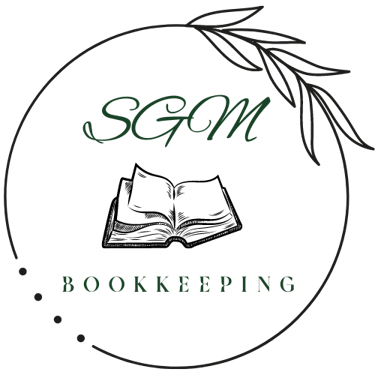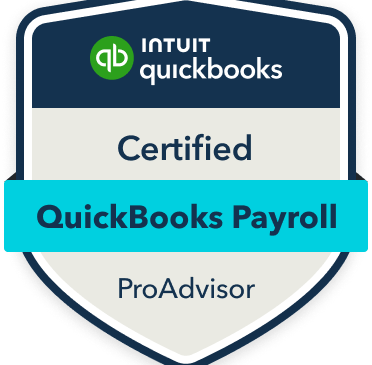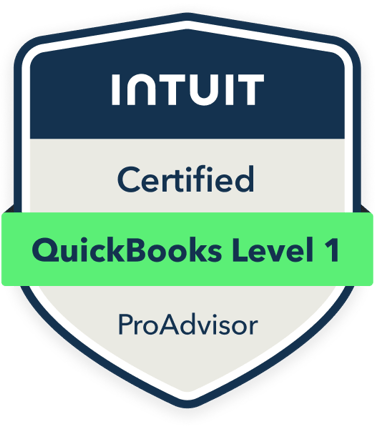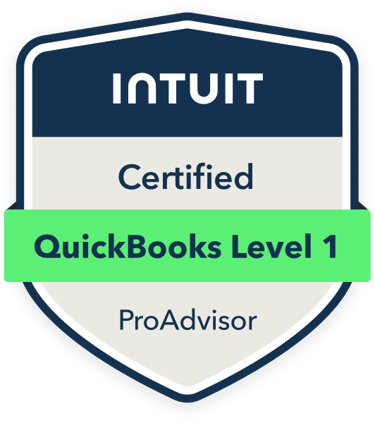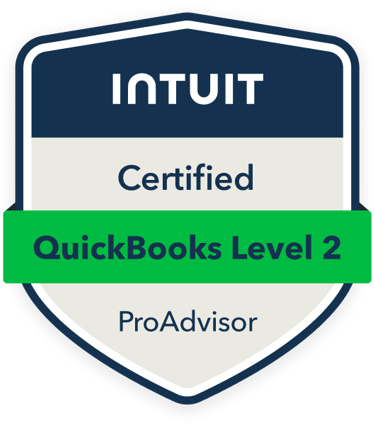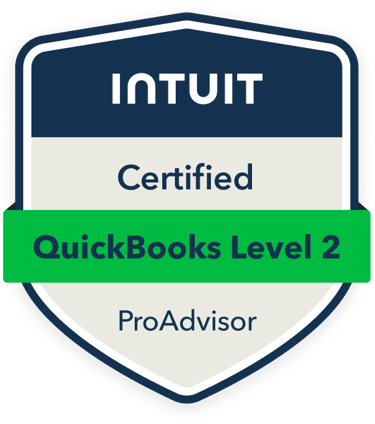How to Transition from Paper to Digital Bookkeeping
Transitioning from paper to digital bookkeeping can feel like a daunting task, but the benefits far outweigh the effort. Digital bookkeeping streamlines financial management, reduces errors, and saves valuable time, allowing business owners to focus on growth. If your business is still relying on manual, paper-based systems, it’s time to make the switch. This walkthrough offers practical tips to help you move your bookkeeping online and improve the accuracy, efficiency, and organization of your financial records.


How to Transition from Paper to Digital Bookkeeping
In today’s fast-paced business world, staying organized and efficient is important, and one of the best ways to achieve that is by transitioning from paper to digital bookkeeping. If your business is still relying on manual, paper-based systems, you may find yourself facing challenges such as disorganization, errors, and time-consuming processes. Going digital can help streamline your bookkeeping, increase accuracy, and give you more time to focus on running and growing your business.
Here’s a walkthrough of the essential steps for transitioning from paper to digital bookkeeping, highlighting the advantages of going digital and offering tips for a seamless transition.
Why Go Digital?
Before diving into the “how,” let’s take a moment to explore why making the shift from paper to digital bookkeeping is important. Some of the key benefits include:
Increased Efficiency: Digital systems automate many time-consuming tasks, such as calculations, reconciliations, and report generation, freeing up your time for more important business activities.
Improved Accuracy: Human errors in manual bookkeeping, like miscalculations or lost receipts, can lead to costly mistakes. Digital bookkeeping reduces the risk of errors by automating calculations and organizing data.
Better Organization: Digital records are easier to organize, search, and retrieve than physical documents. With digital files, you can quickly find what you need without sorting through piles of paperwork.
Real-Time Financial Insights: Many digital bookkeeping tools allow you to access real-time reports and analytics, helping you make more informed financial decisions.
Enhanced Security: Paper records are vulnerable to damage, loss, or theft. Digital bookkeeping allows you to store your data securely in the cloud, where it’s protected by encryption and backed up regularly.
Successfully Transition to Digital Bookkeeping
Now, let’s break down the steps you’ll need to take to successfully transition to digital bookkeeping.
1. Assess Your Current Bookkeeping System
The first step in transitioning to digital bookkeeping is to take stock of your current system. Review how you’re currently managing your financial records and identify areas where improvements can be made. Ask yourself the following questions:
What types of financial records do I keep? (e.g., invoices, receipts, tax documents, payroll)
Where and how are these documents stored? (e.g., filing cabinets, binders, folders)
Who is responsible for managing and updating the records?
Are there any pain points or inefficiencies in the current process? (e.g., difficulty finding records, frequent errors, slow manual updates)
This evaluation will help you understand the scope of the transition and determine what features you’ll need in a digital system.
2. Choose the Right Bookkeeping Software
The success of your transition largely depends on the digital bookkeeping software you choose. There are many options available, each with its own set of features and pricing models. Some popular choices include:
QuickBooks: Known for its user-friendly interface and comprehensive features, QuickBooks is a popular choice for small to mid-sized businesses. It offers tools for invoicing, expense tracking, tax preparation, and financial reporting.
Xero: Xero is another popular option that provides cloud-based bookkeeping with features like bank reconciliation, invoicing, and payroll management.
Wave: Wave offers free accounting software tailored to small businesses and freelancers. It includes features like income and expense tracking, invoicing, and receipt scanning.
Zoho Books: Zoho Books offers a robust set of accounting tools, including project management, inventory tracking, and customizable financial reports.
When choosing software, consider your business’s specific needs, your budget, and the scalability of the solution. Make sure the software integrates with other systems you already use, such as payment processors, payroll systems, and banking platforms.
3. Digitize Your Paper Records
Once you’ve selected your software, the next step is to digitize your existing paper records. This process may take time, but it’s crucial for maintaining accurate financial records and ensuring a smooth transition.
Steps to Digitizing Your Records:
Organize Your Paper Files: Before scanning, take the time to sort your physical documents into categories (e.g., invoices, receipts, tax records). This will make the digitization process more efficient and help you maintain an organized digital system.
Invest in a Good Scanner: A high-quality scanner will speed up the process of converting your paper records into digital files. Look for one that offers fast, high-resolution scanning and can handle bulk scanning of multiple pages at once.
Scan and Label: As you scan each document, label the digital file with a clear, descriptive name that includes the date and type of document (e.g., “2023-07-15_ClientInvoice123”). This will make it easier to search and retrieve records later.
Store Files in the Cloud: Choose a cloud storage solution, such as Google Drive, Dropbox, or a secure cloud platform provided by your bookkeeping software, to store your digital files. This ensures that your data is backed up and accessible from anywhere.
4. Set Up Your Digital Bookkeeping System
Now that your records are digitized, it’s time to set up your digital bookkeeping system. Follow these steps to get your new system up and running:
Import Existing Data: Many bookkeeping software platforms allow you to import data from spreadsheets or existing systems. If you’ve been using a spreadsheet to track your finances, upload that data into your new software to avoid manual entry.
Set Up Accounts and Categories: Create a chart of accounts that matches your business’s needs. Most bookkeeping software comes with predefined categories (e.g., sales, expenses, liabilities), but you can customize these to suit your specific operations.
Connect Bank and Credit Card Accounts: Link your business bank accounts and credit cards to the software. This allows for automatic transaction downloads, making it easier to track income, expenses, and account balances in real time.
Automate Routine Tasks: Set up recurring invoices, bill payments, and payroll functions to be handled automatically through your bookkeeping software. Automation will save you time and ensure that important tasks aren’t overlooked.
5. Train Your Team
If you have employees or contractors involved in your bookkeeping process, make sure they are trained on the new digital system. This may include training sessions on using the software, managing digital records, and understanding security protocols.
You can take advantage of online tutorials, software support centers, or hire an expert to train your team. The goal is to ensure everyone is comfortable with the new process and can contribute to keeping the financial records accurate and up-to-date.
6. Implement Security Measures
One of the major benefits of going digital is enhanced security, but it’s important to implement additional safeguards to protect your sensitive financial data. Here are a few tips for keeping your digital bookkeeping system secure:
Use Strong Passwords: Ensure that all accounts and devices are protected with strong, unique passwords.
Enable Two-Factor Authentication (2FA): Adding an extra layer of security, such as two-factor authentication, can help prevent unauthorized access.
Regularly Back Up Data: While cloud-based software typically includes automatic backups, it’s still a good idea to create your own regular backups to prevent data loss in case of system failures.
Control User Access: Limit access to sensitive financial data by assigning different permission levels to employees based on their roles.
7. Review and Adjust Regularly
Once your digital bookkeeping system is up and running, it’s important to monitor its performance and make adjustments as needed. Schedule regular reviews to ensure that the system is working efficiently and that your financial records are accurate. This will help you spot any discrepancies early and allow you to optimize your processes.
Transitioning from paper to digital bookkeeping can transform the way you manage your business’s finances. By increasing efficiency, improving accuracy, and offering real-time insights, digital bookkeeping allows you to focus on what really matters—growing your business. With the right tools, a structured plan, and a focus on organization and security, the switch to digital bookkeeping can be smooth and highly beneficial for your business.