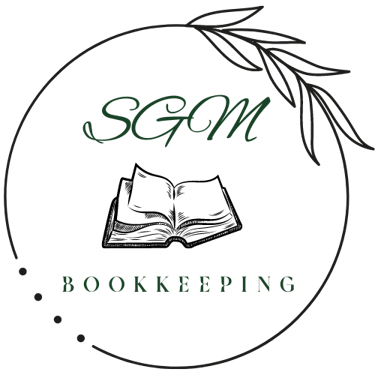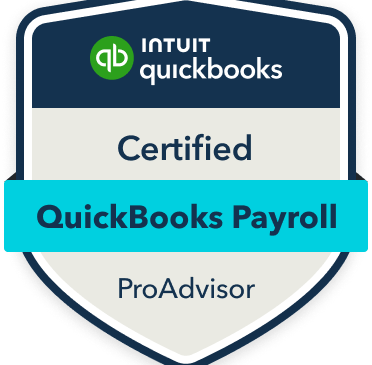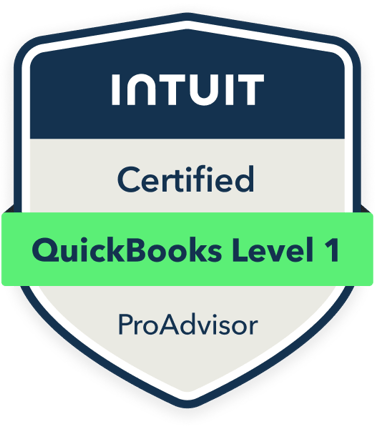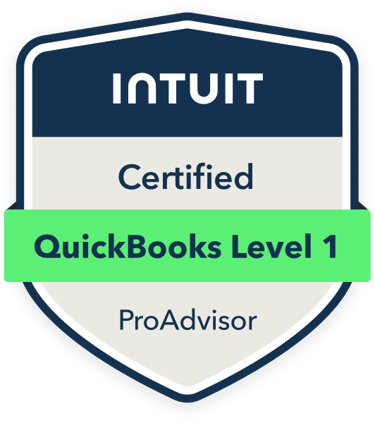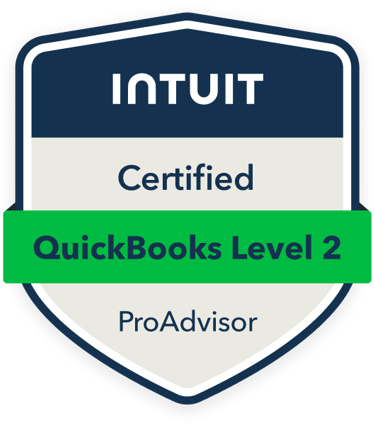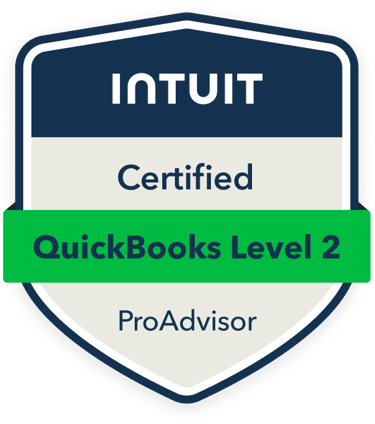How to Track Inventory Effectively with Your Bookkeeping System
If you sell physical products, your inventory is more than just what's sitting on shelves—it's one of the biggest drivers of your profitability. But if your bookkeeping system isn’t accurately tracking that inventory, you could be making decisions based on the wrong numbers.


From Chaos to Clarity: How to Keep Inventory Accurate in Your Accounting
If you sell physical products, your inventory isn’t just “stuff on shelves”—it’s cash, cost, and profitability wrapped up in boxes. And if you’re not tracking it properly in your bookkeeping system, you're missing one of the most important parts of your financial picture.
Effective inventory tracking gives you:
Accurate cost of goods sold (COGS)
Insight into profit margins
Better cash flow management
Fewer surprises at tax time
So how can you track inventory effectively—without letting it turn into a spreadsheet nightmare? Here’s what you need to know.
Why Inventory Tracking Matters in Bookkeeping
Inventory affects more than just your operations—it impacts your balance sheet, income statement, and tax liability.
When done right, inventory tracking helps:
Accurately calculate COGS, which affects gross profit
Avoid overstating expenses or income
Stay compliant with IRS rules (especially for businesses with over $1M in revenue)
Understand which products are driving or draining profit
When done wrong, it leads to:
Misleading profit margins
Cash flow problems
Tax overpayments or underpayments
Inventory shrinkage or dead stock going unnoticed
Choose the Right Inventory Accounting Method
There are three common methods for calculating inventory in your bookkeeping system:
FIFO (First In, First Out)
Assumes the oldest inventory is sold first. Best for businesses with perishable goods or rising costs.
LIFO (Last In, First Out)
Assumes the most recently purchased inventory is sold first. Allowed under U.S. GAAP but not by the IRS for tax purposes unless elected.
Weighted Average Cost
Calculates the average cost of all items available for sale. Useful for businesses with large volumes of similar items.
Tip: Most small businesses use FIFO or Weighted Average, depending on their software and inventory type.
Use a Bookkeeping System That Supports Inventory Tracking
Not all accounting tools handle inventory well. Choose software that integrates inventory tracking directly into your general ledger.
Popular Options:
QuickBooks Online (QBO) with Inventory Tracking enabled
Xero with inventory or integrated apps like DEAR Inventory
Zoho Books for small to mid-sized product-based businesses
Shopify + QuickBooks for e-commerce syncing
Make sure your system can:
Track stock levels
Record COGS automatically
Sync with sales platforms
Provide real-time inventory valuation
Sync Inventory with Sales and Purchasing
Manual tracking creates too many chances for error. Instead:
Connect your POS or e-commerce system (Shopify, WooCommerce, Square, etc.) to your bookkeeping platform
Automate purchase order tracking and update inventory on receipt
Use barcodes or SKUs to track items consistently
This keeps your inventory in sync with sales and purchasing—so you know what’s moving, what’s stuck, and what needs reordering.
Perform Regular Inventory Counts
Even with the best systems, you need physical verification:
Cycle counts (counting a portion of inventory regularly)
Full physical inventory (quarterly or annually)
Spot checks on high-value or high-turnover items
Reconcile your physical counts with your software and investigate discrepancies. This helps catch theft, data entry errors, or loss.
Track Inventory as an Asset—Not an Expense
This is a common mistake: businesses record inventory purchases directly as expenses.
Correct method:
Record purchases to an Inventory Asset account on your balance sheet
Only recognize expenses when inventory is sold (COGS)
This keeps your books accurate and your profit margins realistic.
Use Inventory Data to Make Better Business Decisions
When you track inventory correctly, your data becomes a strategic tool:
Know your best-selling and most profitable items
Avoid over-ordering or stockouts
Make informed decisions about discounting, bundling, or discontinuing products
Forecast demand and cash flow more accurately
Better data = smarter inventory and pricing decisions.
Work with a Bookkeeper Who Understands Inventory
Inventory bookkeeping can get complex quickly—especially with multiple sales channels, warehouses, or product variations.
A knowledgeable bookkeeper will:
Set up your chart of accounts correctly
Ensure inventory purchases and COGS are recorded properly
Help reconcile inventory discrepancies
Keep your reports and taxes clean and accurate
If you’re doing it yourself and unsure, this is an area where professional support pays for itself.
If you're selling products, your inventory is one of your biggest assets—and biggest risks.
Tracking it properly in your bookkeeping system isn’t optional. It’s essential for:
Clean books
Accurate financials
Confident decisions
Greater profitability