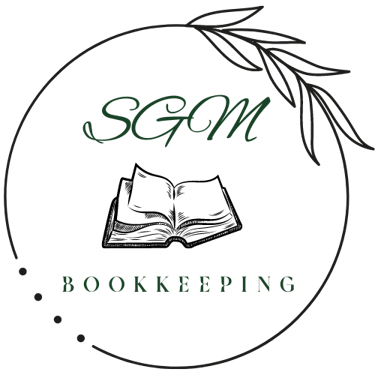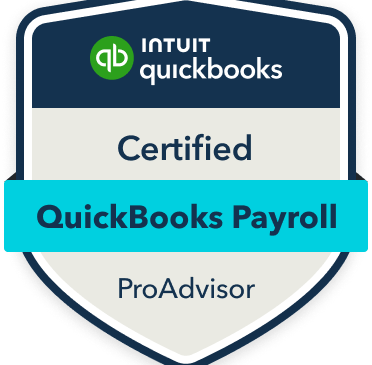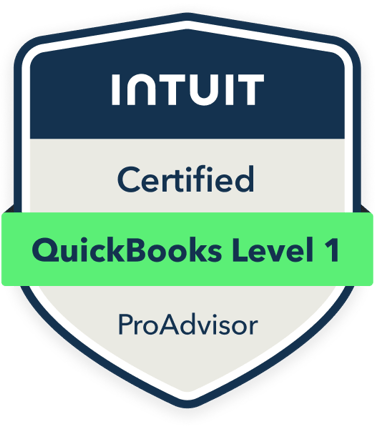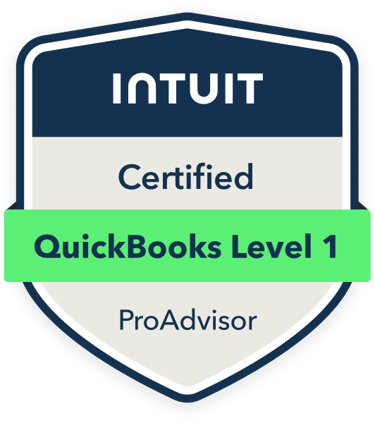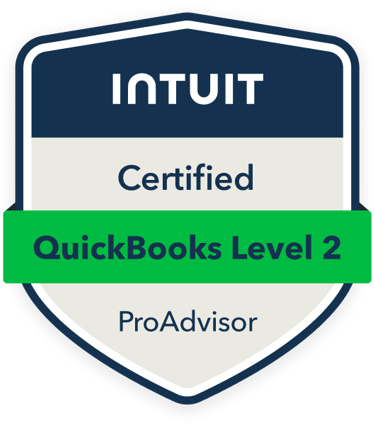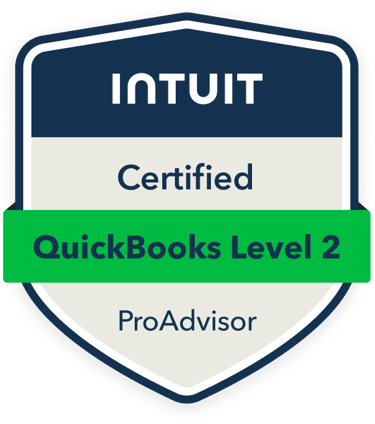10 Online Security Tips for Virtual Bookkeepers
As a virtual bookkeeper, safeguarding your clients' sensitive financial information is paramount. Cyber threats are constantly evolving, and it's crucial to stay ahead of the curve. We've compiled ten essential online security tips that every virtual bookkeeper should know to keep data safe and secure.


10 Online Security Tips for Virtual Bookkeepers
In an increasingly digital world, virtual bookkeepers face unique challenges in safeguarding sensitive financial data. Cyber threats are evolving, making it essential for virtual bookkeepers to adopt robust security measures. Here are ten detailed online security tips to help you protect your clients' information and maintain high standards of data security.
1. Use Strong Passwords and Change Them Regularly
Passwords are the first line of defense against unauthorized access. Here’s how to ensure your passwords are strong:
Length and Complexity: Use at least 12 characters, mixing upper and lower case letters, numbers, and special symbols.
Avoid Common Words: Steer clear of easily guessable passwords like "password123" or "admin."
Password Managers: Use password management tools like LastPass or 1Password to generate and store complex passwords securely.
Regular Updates: Change your passwords every 60-90 days and avoid reusing old passwords.
2. Enable Two-Factor Authentication (2FA)
Two-factor authentication adds an extra layer of security by requiring a second form of verification. Here’s how to implement it effectively:
Methods: Common methods include SMS codes, authentication apps like Google Authenticator, or hardware tokens.
Setup: Enable 2FA on all accounts that support it, especially those related to financial information and email accounts.
Backup Codes: Keep backup codes in a secure place in case you lose access to your 2FA device.
3. Regularly Update Software and Systems
Keeping your software and systems updated is crucial to protect against vulnerabilities. Follow these practices:
Automatic Updates: Enable automatic updates for your operating system, antivirus software, and all applications.
Patches: Regularly check for and install security patches for all software.
Firewalls and Antivirus: Use reputable firewall and antivirus software and ensure they are always up-to-date.
4. Utilize Secure Wi-Fi Networks
Public Wi-Fi networks are often unsecured and can be a breeding ground for hackers. Ensure your network security with these tips:
Encryption: Use WPA3 encryption on your home or office Wi-Fi.
VPNs: Use a Virtual Private Network (VPN) when accessing the internet from public networks. VPNs encrypt your internet traffic, making it harder for hackers to intercept data.
Network Segmentation: Create separate networks for your personal and professional devices to limit access to sensitive information.
5. Back Up Data Frequently
Regular data backups are essential to protect against data loss due to hardware failure, malware attacks, or accidental deletion. Follow these best practices:
Frequency: Schedule automatic backups daily or weekly, depending on the volume of data.
Types of Backups: Use both local backups (external hard drives) and cloud backups for redundancy.
Secure Storage: Ensure backup data is encrypted and stored securely.
6. Be Wary of Phishing Scams
Phishing scams are a common method for cybercriminals to gain access to sensitive information. Protect yourself with these strategies:
Email Vigilance: Be cautious of unsolicited emails, especially those requesting personal information or containing suspicious links.
Verification: Verify the sender's email address and look for inconsistencies or spelling errors.
Education: Regularly educate yourself and your team about the latest phishing techniques and how to spot them.
7. Employ Encryption for Sensitive Data
Encryption ensures that even if data is intercepted, it cannot be read without the decryption key. Implement encryption in these ways:
Data at Rest: Encrypt sensitive files stored on your devices and cloud storage.
Data in Transit: Use Secure Sockets Layer (SSL) or Transport Layer Security (TLS) for email and web traffic to encrypt data being transmitted.
Tools: Use tools like BitLocker (Windows) or FileVault (Mac) to encrypt hard drives.
8. Implement Access Controls
Limiting access to sensitive information helps reduce the risk of data breaches. Implement these access control measures:
Role-Based Access: Grant access based on the user's role within the organization. Only those who need access to certain data should have it.
Monitor Access: Keep logs of who accesses sensitive data and regularly review these logs for any suspicious activity.
Secure Devices: Ensure that all devices used to access sensitive data are secure, including implementing screen locks and using antivirus software.
9. Educate Yourself and Your Team
Continuous education on cybersecurity best practices is essential. Stay informed and educate your team with these steps:
Training Programs: Implement regular cybersecurity training sessions to keep everyone updated on the latest threats and best practices.
Cybersecurity Policies: Develop and enforce comprehensive cybersecurity policies.
Resources: Utilize online resources, webinars, and workshops to stay informed about new cybersecurity threats and prevention techniques.
10. Conduct Regular Security Audits
Regular security audits help identify vulnerabilities and ensure that your security measures are effective. Follow these steps:
Internal Audits: Conduct periodic internal audits to assess the effectiveness of your security practices.
Third-Party Audits: Hire external cybersecurity experts to perform thorough audits and provide recommendations.
Continuous Improvement: Act on the findings from security audits to continuously improve your security measures.
As a virtual bookkeeper, the security of your clients' financial data is in your hands. Implementing these ten online security tips can significantly reduce the risk of data breaches and cyber-attacks. Stay vigilant, keep abreast of the latest security practices, and continually assess your security measures to ensure robust protection for your business and your clients.
By prioritizing online security, you not only protect sensitive information but also build trust with your clients, enhancing your reputation as a reliable and responsible virtual bookkeeper. Stay safe and secure in the digital world!